Project WebApp — Get firebase to sync your data
Author
KalleDate Published
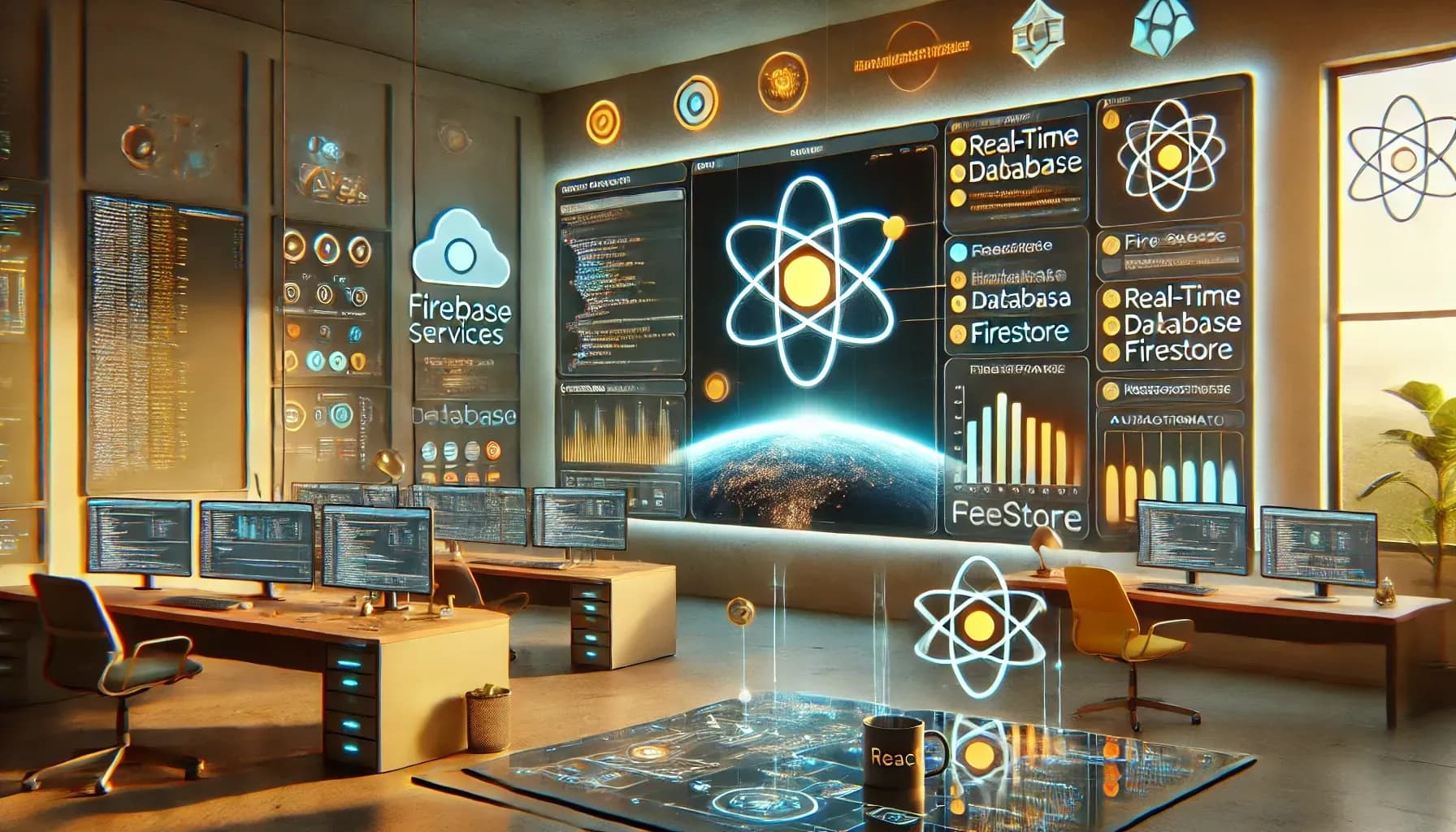
Till now the chat app is quite boring, because you can only talk to yourself. But for synchronization of the message history with other computers you need some external service to store the data and send notifications about changes. Firebase delivers an all-inclusive solution with a realtime database capable of syncing datasets to all connected clients.
The first step to get running is to create a new firebase app (or login with a google account). If you are logged in you should see something like this in the firebase console:

The "Add project" button opens a wizard with some questions about your project, select what is fitting for you (region, data sharing with google...). After creating the app the only part missing is the database to enable data storage for your project click on "GET STARTED" on the Database tile and on the next screen select "Realtime Database". For the sake of simplicity select "start in test mode" but be aware to change the permissions as soon you go public with your app (rules documentation). Additionally, to the database the chat needs some kind of authentication to match messages to users. For the example anonymous authentication is enough to enable it select "Authentication" in the firebase app console. Under the "SIGN-IN METHOD" tab you can select the Anonymous provider and set it to "enabled".
That's it. Everything else is defined in the app code.
So next step is to install firebase:
npm install firebase
In the firebase console of your app you can get all config information when you click on "Add Firebase to your web app". To initialize the app import initializeApp from the package and call it with the copied config information:
In the chat-app are two collections of data, users and messages. Each collection with its own rules how to write and read data.
All database requests begin with the same pattern, at first you need a reference of the data you want to work with.
The built up data-reference can get more specified with some query-functions like limitToLast(numberOfEntries) or orderByChild(childKey). When the query is fine you can use different functions to execute it, once(event_type) for is single time data-fetch, on(event_type, callback) for continuous updates, set(data) to update/create the data at the specified ref-address, push(data) to create a new entry in this collection.
The functions to read and write userData are then defined as this:
In combination with the anonymous authentication, every client can create its own user or retrieve the stored user-data for its own generated id:
To observe changing data is a little more complicated. Besides providing the callback to handle update you have to provide some teardown logic. Like registered event listeners you can remove a callback by calling .off(event_type, callback) on the data-ref.
Creating an observable from the users collections then looks like this:
The constructed observable emits a new value (array of users), each time the collection in the database changes.
The complete implementation of the chat logic is available in the chat-app-3 repository.
Tasks:
- checkout the chat-app-3 repository (don't forget to npm install)
- get familiar with the Login component
- get familiar with the firebase logic
- extend the users data-model with a last-seen flag (update the user every time when there is some relevant action in the app)
- show a list of all registered users ordered by the time they were last seen
Project WebApp — React on the server and the JAMstack
Learn how to render React components on the server using react-dom/server and frameworks like Next.js. This guide also explores the JAMstack architecture, highlighting tools such as Gatsby for creating static sites with dynamic capabilities.
Mailing List
If you want to receive updates on new posts, leave your email below.
