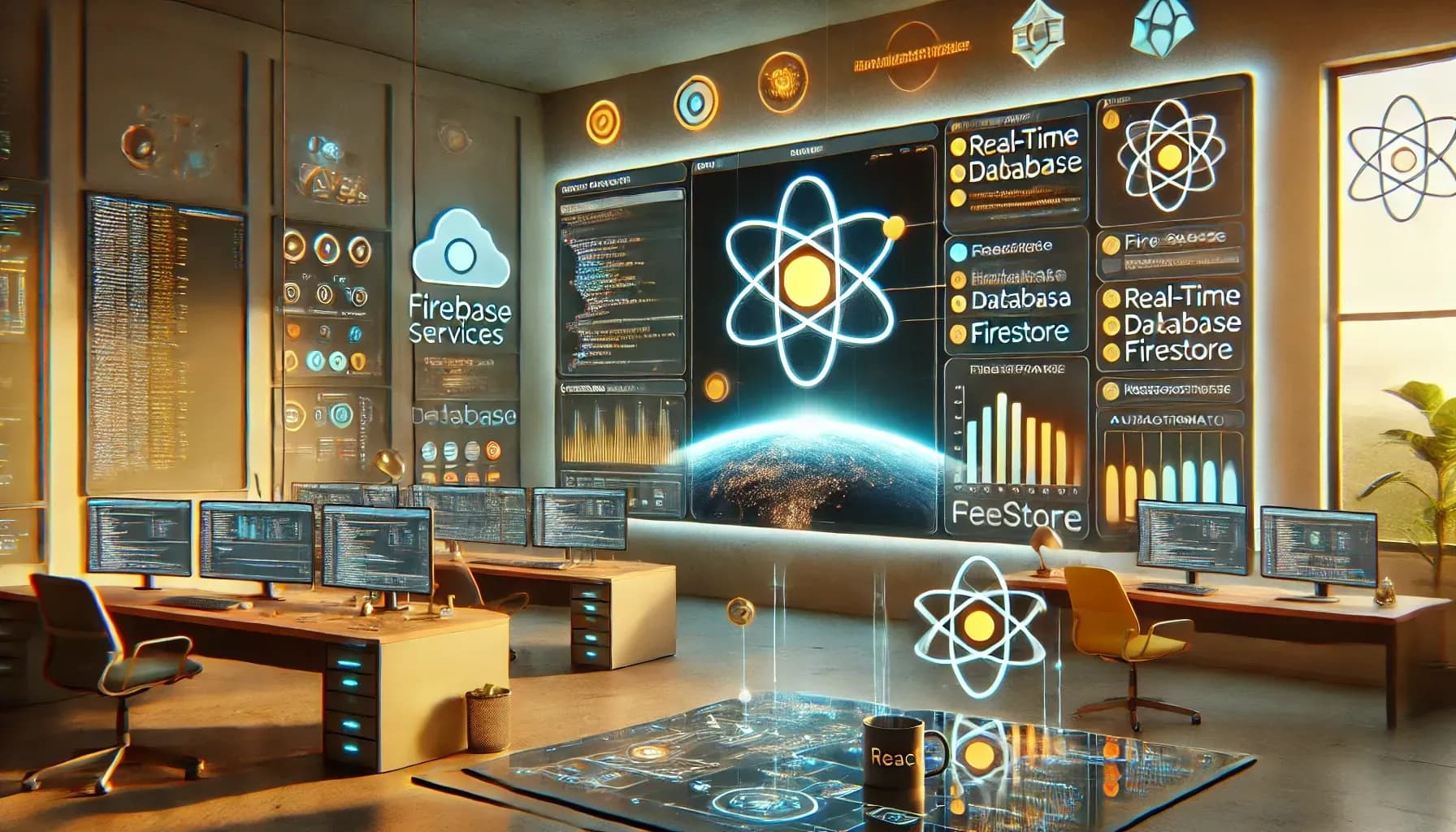Project WebApp — Taking control over state-changes
Author
KalleDate Published

As already said in last session, besides handling the state itself it is very important to take care of the state changes. An extremely powerful tool for this is RXJS. It works with the concept of observables, which are sources of data you can subscribe on.
The rxjs lib provides many defaults to create useful observables for example the interval function creates an observable triggered every time the given amount of milliseconds passes.
Important to know here is, that the observable is only active as long as there is an active subscription. So you can declare the complete dataflow and trigger it by subscribing. This is also meaningful for ajax requests, the request is only triggered when there is someone who listens for the result.
The real power of rxjs lies in its operators which can transform the data coming from an observable and build a new observable providing the transformed data. The most important one is the map-operator, which returns a new value for each value passing through. In general, it can be seen as a stream of information passing through a pipe with all sorts of valves/filters/transformers... and so the function to work with the operators has the fitting name pipe. A simple map example is to transform the ajax-response object to the actual response object.
And to catch possible errors (handling with external services can always cause errors) use the catchError operator.
A list of all operators and observable factories can be found on the official docs site reactivex.io/rxjs.
Besides the given Observable factories there are also "Subjects", a subject in the rxjs context is an observable, with the addition of the .next() method. By calling next with a value you can push this value in the observable pipeline. But remember, the provided values are only digested when there is a subscriber. All calls to next before there is an active subscription are simply forgotten.
For the chat app from the last session this means you can declare all changes to the state with observables and user inputs with subjects.
To connect this state with the react world a subscription on the relevant data is needed in one component which transfers the rxjs-state into the react-world. When building a subscription it is important to unsubscribe, when it's not used anymore to prevent memory-leaks. You can either use a direct .unsubscribe() call on the subscription object, or use the takeUntil(someObservable) operator. The subscribe call should be in the componentDidMount react lifecycle method, and end of the subscription should be in the componentWillUnmount lifecycle method. More information about the react-component lifecycle can be found here.
Tasks
- clone the chat-app-2 repository
- install the rxjs dependency
npm install rxjs - create a folder "state" in the project to separate state-handling code
- create the message- and user-observables and subjects needed to manage all data hold in the state
- connect the app with the newly create state-logic
- extend the state with an observable to calculate the message count
- (bonus) add second input field to select a user and filter the messages to show only messages from this user
Project WebApp — Get firebase to sync your data
Learn how to sync data in your web app using Firebase's realtime database. This guide covers setting up Firebase, configuring anonymous authentication, and using Firebase to manage and sync data efficiently across clients.
Mailing List
If you want to receive updates on new posts, leave your email below.